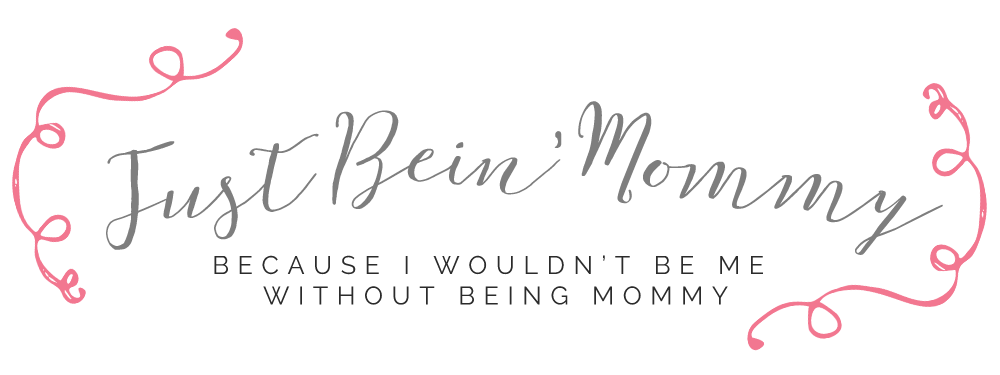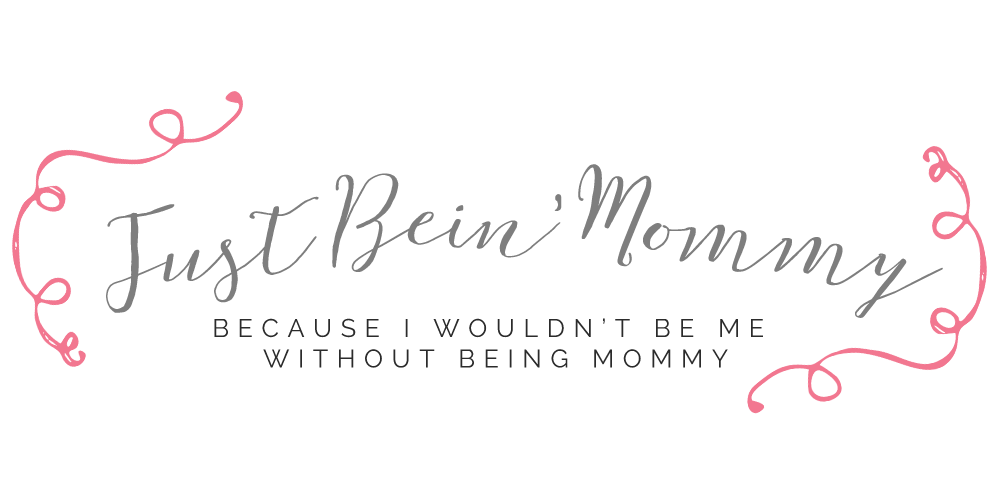This post has affiliate links within the post. I may make a little money if a purchase is made through the link.
I love photography. If you’ve visited my site more than once, you’d know that I’ve been practicing taking pictures and learning how to edit them to make them what I want. It has taken me some time to get better at taking pictures (which is something that I love to work on). I’m happy that I have Adobe Creative Cloud to help me with edits.

I have been a subscriber to the Adobe Creative Cloud photography plan for over a year.
What is it?
The Creative Cloud Photography plan is all about enhanced photo editing and convenience with the multi-screen capabilities provided by the Cloud. It was made specifically for photo-enthusiasts. The main reason I got the plan was that I needed Photoshop. I used just Photoshop for the first 8 months because I had no idea how to use anything else that came with the plan. But I took the plunge and learned some things about Lightroom.
I fell in love with Lightroom!
The ability to edit more than one photo at a time and way more quickly then Photoshop was super helpful, especially when I had a session to edit. I use both applications but I use Lightroom more often now that I’ve had the chance to learn how to use it. Either way, the plan lets you retouch and manipulate images in just about any way you can imagine.

The photo above is one I took of my newborn daughter last week. I love the photo but I thought it was a little bit too dark. So, I used the programs to edit the photo. Lightroom has presets you can use as well as the ability to edit the photos without the help of presets. I created the color version of this photo that I love. However, I also created a black and white version just to make sure I had a copy that I loved. Through Lightroom, you can also save the photo so you can have it in your cloud and access them on the web. I also love the option of sharing photos straight on Facebook once you are done editing.

Now that I’ve learned a couple things, I’m making sure I continue to learn things I can do in both Photoshop and Lightroom. I am thankful the Adobe Creative Cloud comes with both. Looking to get started with the creative cloud? The plan costs $119.99 for a year subscription. Don’t miss more of y images that were edited with Photoshop and Lightroom on the blog.